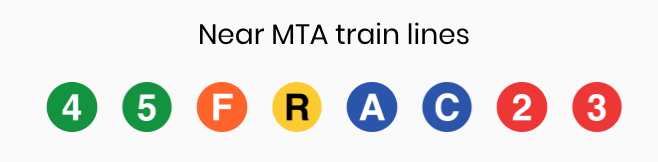How To Schedule a Tour
We offer self-guided office tours for new users to see the offices and get familiar with our app prior to first bookings. Here’s how to schedule your tour!
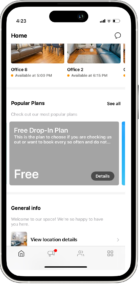
- Follow the instructions here to download our app and create a free account. Just scroll down when you see the plans and select the Free Drop-In Plan.
- Then email us at [email protected] and provide three days and times when you’ll be able to come by, as well as which office(s) you would like to see.
Your card will not be charged unless you actually book an office, but you will need to enter your card information to set up your account as per our system. If you wish to learn more, please read here about our billing policies.
Descriptions and pictures of all offices can be found here. Offices 1-6 are nearly identical.
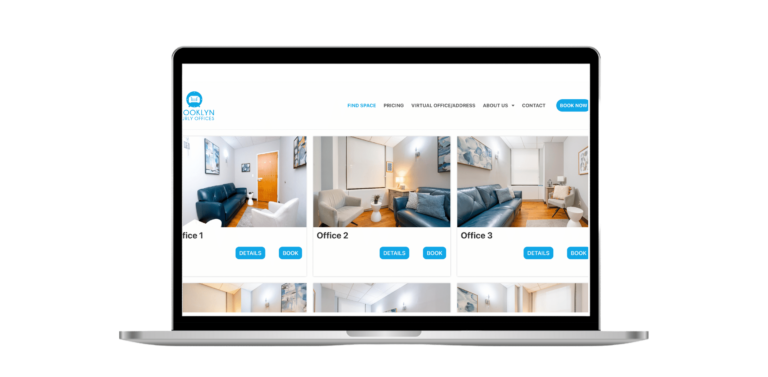
We will then book your tour via the app as well as send you a confirmation email.
Make sure you have the Brooklyn Hourly Office app downloaded on your phone prior to your tour, as you will need to unlock the office door with the app.
If you have any issues, you can message us on the app or email us at [email protected].