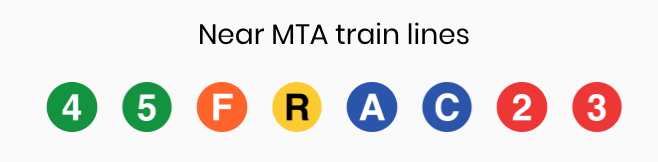Our House Rules
Welcome to Brooklyn Hourly Offices, a unique coworking space designed for wellness professionals like you. Our goal is to foster a supportive community where everyone can thrive. Please take a moment to familiarize yourself with our House Rules to ensure a harmonious environment for all.
Our promise to you...
- A comfortable, private, quiet space to work, have a session, or have a meeting
- Accessible 7 days a week between the hours of 7:00 AM - 9:30 PM on Monday - Friday and 7:00 AM - 8:00 PM on weekends
- Fast Wi-Fi, filtered water, and hassle-free, keyless entry
- A wonderful community of independent professionals in the NYC area (don’t be shy – say hi to one another)
- Opportunities for networking/learning/connecting with others
- Advance notice of any changes to our policies, pricing, etc.
- A commitment to serve you to the best of our ability. Issues do occasionally arise, but we will do our best to resolve them as quickly as possible.
- An open line of communication. Email us at brooklynhourlyoffices.com or message us on the app with questions, comments, or suggestions.
- Ease of booking office space via our app
- Affordable pricing and flexibility without leases or commitment
Your responsibilities...
Office Usage
- Enter your reserved office at the exact start time of your booking. Early access (even by 1 minute) is not permitted.
- Vacate the office promptly at the end of your booking time. Extend your reservation in advance if cleanup is needed.
- Do not bring food or eat in the offices.
- Maintain cleanliness and neatness of the offices. Leave the office how you would want to enter the office.
- Do not move furniture. Leave the office as you found it.
- Close and lock the door behind you when your booking is complete.
- Maintain quiet in the waiting room at all times; no business activities allowed in that space.
- Children must be attended at all times. If unable to maintain quiet, wait with them in the elevator hallway.
- Contact Jessenia via the app for office-related issues. Immediate assistance for lockouts is available by calling the number in the Community Feed.
- Regularly pick up your mail and take responsibility for your belongings.
- Liability for damage or loss rests with the responsible party.
- Illegal or unprofessional activities will not be tolerated.
- Each office user must have their own account with a unique email address. Booking under another's account is prohibited.
Booking & Billing
- Minimum booking time is 1 hour.
- Your card on file will be billed when you create your booking. Generally, we do not provide refunds to your card but we offer credits to be used for any future charges.
- Cancel reservations with a minimum of 48 hours' notice to receive a credit to your account. Late cancellations will not be credited.
- For recurring reservations, charges occur when you create the first booking and on subsequent booking days.
- Personal information, including license type, is collected in-app to ensure office usage by professionals only.
- All team members must have paid individual memberships to receive benefits.
- Use of our address in any way requires a mail membership.
- Any monthly plan runs on a subscription model and will renew automatically until canceled. All plans must be canceled 30 days prior to the next billing cycle. Our plans and memberships bill on the first of each month. To cancel your paid plan, please email us or message us through the app.
By booking an office or purchasing a membership, you automatically agree to these house rules. Failure to comply with these house rules may result in suspension of usage and/or additional charges.
Thank you for your cooperation in maintaining a respectful and productive environment at Brooklyn Hourly Offices.